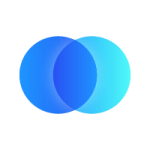SFTP(セキュアファイル転送プロトコル)は、システム間での安全なファイル移動が必要な組織にとって不可欠なツールとなっており、その強固な暗号化と信頼性で、機密データを最新のセキュリティ標準に適合した方法で確実に転送します。そこで本記事では、以下について見ていきます:
主なポイント
- SFTP から SFTP への転送、それがデータワークフローに不可欠な理由、Integrate.io のようなツールがこのプロセスを強化する方法。
SFTP とは
SFTP(セキュアファイル転送プロトコル)は、暗号化された接続を介して安全にファイルを転送できるネットワークプロトコルであり、SSH(Secure Shell )を基盤として強力な暗号化を実現し、転送中もデータが保護されることを保証します。その前身である FTP とは異なり、SFTP はローカルファイルのセキュリティも考慮して設計されているため、機密情報や極秘情報を扱う企業にとって最適な選択肢となっています。
SFTP から SFTP である理由
SFTP から SFTP へのデータ転送とは、SFTP プロトコルを使って2つの異なるシステム間でファイルを移動することをいいます。この転送方法は、Windows や Mac に関係なく、次のようなさまざまな場合やシステムで有益です:
- システム間のデータ共有:財務報告書、従業員記録、顧客データなど、企業にファイル交換が必要な時に、SFTP で、社内外を問わず、システム間の安全な転送が保証される。
- ワークフローの自動化:SFTP から SFTP へのワークフローの自動化によって、時間の節約や、ヒューマンエラーのリスク軽減が実現する。多くの組織では、システム間での大量のデータ移動のために、毎晩のバッチ処理などの定期的な転送を設定している。
- データプライバシー法の遵守:ファイルの安全な転送は、GDPR、HIPAA、SOC 2 などの規制に準拠する上で極めて重要であり、SFTP の暗号化機能で、組織は法的要件を満たしながら PII(個人識別情報)や PHI(個人健康情報)を保護することができる。
- 相互運用性:SFTP の機能は様々なシステムで広く対応されており、複数のプラットフォームを使ってデータ管理をしている組織にとって理想的なソリューションとなる。例えば Integrate.io の ETL プラットフォームは SFTP 統合に対応していることから、SFTP 転送の接続と自動化のプロセスがシンプルになる。
SFTP から SFTP への転送の一般的なユースケース
以下のような業界では、データのニーズを満たすために SFTP から SFTP への接続に依存しています。:
- 医療:SFTP は医療記録や保険請求書の転送に広く使われており、HIPAA への準拠を保証している。
- 金融:銀行や金融機関は、支店や提携先との間での財務データの安全な転送のために SFTP が使われている。
- 人事:雇用主は SFTP を使って従業員の福利厚生情報をサードパーティベンダーと安全に共有し、多くの場合は福利厚生とコンプライアンスを管理すべく、SFTP から SFTP サーバーへのシナリオを扱う。
Integrate.io が SFTP から SFTP へのワークフローを強化する方法
Integrate.io のインタラクティブな ETL プラットフォームで、SFTP から SFTP への転送の設定や自動化を難なく行うことができます。以下でその方法を見てみましょう:
- ノーコード統合:Integrate.io には、ユーザーに豊富な専門知識がなくても SFTP ワークフローを開始できるローコード/ノーコードのプラットフォームがあり、これによって、安全なファイル転送の自動化プロセスがシンプルになる。
- データ変換:転送の前後でデータ変換が必要な場合 、Integrate.io はワークフローの一部として自動的に適用することができる220以上の変換に対応している。
- フィールドレベルのデータセキュリティ:機密データを扱う組織向けに、Integrate.io のプラットフォームはフィールドレベルの暗号化に対応しており、PII や PHI の安全性を転送プロセス全体で保証する。また、システムに応じて SSL や SSH ファイル転送プロトコルを選択できる。
- コンプライアンス対応:Integrate.io は SOC 2 に準拠しており、GDPR や HIPAA のコンプライアンスに対応していることから、どの転送も必要な規制基準を満たしていることが保証される。
- スケーラビリティ:小規模なデータ転送からエンタープライズレベルのデータ量まで、Integrate.io はビジネスニーズに合わせて拡張することから、データパイプラインを効果的に管理する柔軟性を得られる。
Integrate.io で SFTP から SFTP へ移行するメリット
SFTP から SFTP へ Integrate.io を使う主な利点として以下が挙げられます、
- セキュリティ:データは 転送中も保存中も暗号化されることから 、侵害や不正アクセスのリスクが最小限に抑えられる。また、SSH キーも同様に役立ち、Linux またはその他の OS で SFTP リモート サーバーに接続するときに、ホスト名、ユーザー ID、IP アドレス、およびその他の詳細とともに SSH キーを選択できる。
-
効率性:ファイル転送の自動化により、手動による介入なしに重要なデータが時間どおりに宛先に届くことが保証される。
コンプライアンス:内蔵されている機能により、GDPR や HIPAA などのグローバルなデータプライバシー規制の要件を満たすことができる。 - 柔軟性:幅広いデータ変換により、転送前または転送後に必要に応じてファイルの処理やフォーマット化ができる。
まとめ
SFTP から SFTP への転送は、現代のデータ統合の重要な部分であり、それで企業は、厳格なセキュリティ標準に準拠しながら、システム間でデータを安全に移動できるようになります。そして Integrate.io の使いやすいプラットフォームを使うことで、組織はこのようなファイル システム転送を自動化および最適化しながら、プロセス全体を通じてデータの安全性を確保できるようになります。
SFTP から SFTP へのワークフローの効率化や、Integrate.io がデータ分析などのデータ統合のニーズにどのように対応しているかご覧になりたい場合は、こちらから当社のソリューションエンジニアにぜひご相談ください。
Q&A
1.SFTP から SFTP への転送における主なセキュリティ対策は何ですか?
SFTP から SFTP への転送では、強力な暗号化(SSH プロトコル)を使って、転送中のデータのセキュリティを確保し、例えば Integrate.io のようなプラットフォームでは、AES-256 暗号化、SOC 2 コンプライアンス、フィールドレベルの暗号化などの追加セキュリティ対策を実装して機密データを保護し、転送中および静止中の安全性を確保することができます。
2.Integrate.io を使って どのように SFTP から SFTP への転送を自動化するにできますか?
Integrate.io には、SFTP から SFTP へのファイル転送を簡単に自動化できるローコードプラットフォームがあり、それでスケジューリング機能で自動ワークフローを設定して、手動で操作することなく一定間隔でファイルを転送することができます。さらに、Integrate.io は220以上のデータ変換を提供し、転送前後のデータのフォーマットや処理を支援します。
3.SFTP から SFTP は、機密データを扱い、GDPR や HIPAA などの規制へのコンプライアンスを確保するのに適していますか?
はい、SFTP から SFTP への転送は、PII や PHI などの機密データの取り扱いに最適です。例えば Integrate.io のようなプラットフォームには、SOC 2 に準拠しており、暗号化、フィールドレベルのセキュリティ、GDPR および HIPAA コンプライアンス機能をがあることから、データ転送が規制要件を満たすことが保証されます。
4.SFTP から SFTP へのワークフローを使って転送できるデータやファイルの種類は何ですか?
SFTP から SFTP へのワークフローは、CSV、XML、JSON など、さまざまなファイルタイプに対応しており、財務記録、従業員情報、医療データなどの重要なデータ転送のために、金融、ヘルスケア、人事などの業界で一般的に使われています。ちなみに Integrate.io は、自動化されたデータ変換と準備機能により、このようなワークフローに対応しています。
5.SFTP のパーミッション拒否を回避するには?
FTP で「アクセスが拒否されました」のエラーを回避するには以下を行います:
- SFTP to SFTPCheck File PermissionsSFTP to SFTP:アクセス権がある場合は、chmod を使って、ファイルまたはディレクトリに正しい読み取り/書き込み/実行権限があることを確認する。
- SFTP to SFTPUse Passive ModeSFTP to SFTP:データ転送の問題を回避するには、FTP でパッシブ モードに切り替える。
- SFTP to SFTPRun FTP as AdministratorSFTP to SFTP:可能であれば、特定の権限制限を回避するために、管理者権限で FTP を実行する。
以上が、FTP 権限の問題に効率的に対処するための主な手順です。