Connect HubSpot to Delighted
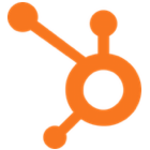

About HubSpot
Extract data from HubSpot for analytics & reporting. Load data to HubSpot for building a centralized Customer 360 view.
About Delighted
Delighted is a service that employs single question surveys to provide businesses with real-time customer feedback. Each survey question can have a rating scale for customers to select from as well as a section where customers have the option to leave a free-form comment. This provides both a numerical score - that can be collected to create a Net Promoter Score (NPS) - and useful customer feedback that Delighted can filter and search to retrieve the most useful responses for a given purpose.
Popular Use Cases
Bring all your HubSpot data to Amazon Redshift
Load your HubSpot data to Google BigQuery
ETL all your HubSpot data to Snowflake
Move your HubSpot data to MySQL
Bring all your Delighted data to Amazon Redshift
Load your Delighted data to Google BigQuery
ETL all your Delighted data to Snowflake
Move your Delighted data to MySQL
HubSpot's End Points
Table of Contents
- Connect your HubSpot data for actionable business insights
- Move your HubSpot data to any destination in minutes
- Integrate.io has the HubSpot data integrations you need
- How Integrate.io customers power growth via HubSpot integration
- Start analyzing your HubSpot data in minutes
- Check out our latest HubSpot-related articles
Connect your HubSpot data for actionable business insights
Using Integrate.io's ETL platform offers the following benefits:
- High levels of data security for the most secure transformations
- Specialization in Amazon Redshift and Snowflake data warehouse solutions
- World-class, award-winning customer support and online resources
Move your HubSpot data to any destination in minutes
- Never again get your customer contact details wrong thanks to real-time updates.
- Vastly reduce the need for manual data entry, which cuts down on instances of human error.
- Keep your finger firmly on the pulse of which marketing and content campaigns are working best for your business.
Integrate.io has the HubSpot data integrations you need
Combining your platforms, social media, and CRM data within a single destination like a data warehouse or data lake allows you to gain greater insights into what drives your business growth.
How Integrate.io customers power growth via HubSpot integration
For example, you can:
- Find out which landing pages across your websites get the most traffic.
- Let your sales team know which products have been discussed most in customer contact forms and why.
- Use HubSpot to manage your email marketing campaigns; then put the results of those side by side with your social media campaigns to compare the impact of both.
- Create a HubSpot form to collect data from your leads, and add that data to a database of all your customer feedback.
- Discover which of your webinars had the most engagement, and use the information to inform new leads about your best services.
Start analyzing your HubSpot data in minutes
Follow the instructions for ETL connections, or use the provided ETL template. Just know that ELT and ETL are not interchangeable. ELT has the advantage in that it only does a single historical data load, and after that only brings across changed data, reducing the strain on your internal systems. Automation of workflows allows you to check for changes regularly as needed.
It's also possible to use the ETL (extract, transform, load, a different data integration process) templates provided by Integrate.io to build a data pipeline that formats data before delivering it to your data warehouse.
Check out our latest HubSpot-related articles
Delighted's End Points
Delighted People
Delighted Survey Responses
Delighted Metrics
Delighted Unsubscribes
Integrate HubSpot With Delighted Today
The no-code pipeline platform for
your entire data journey
TRY IT FREE FOR 14-DAYS

Integrates With
Get Started On Your
Data Integration Today
Powers your company decision making
and operational systems with our one-stop
ETL and data integration platforms
TRY IT FREE FOR 14-DAYS








